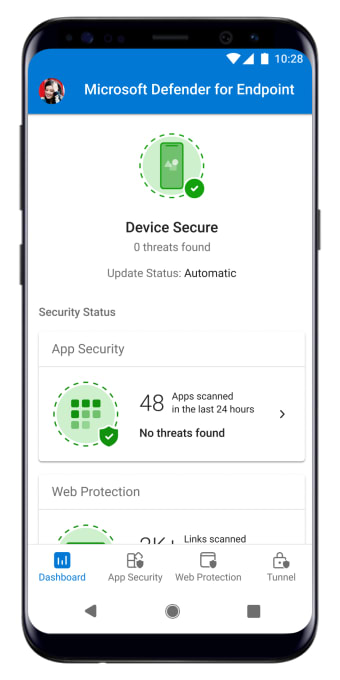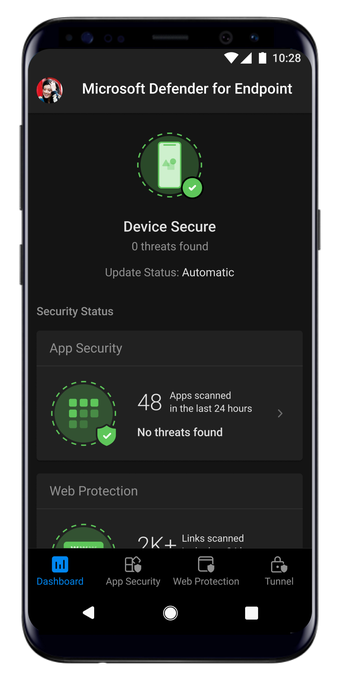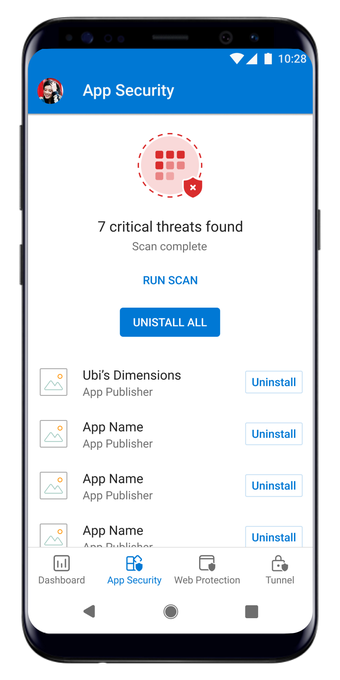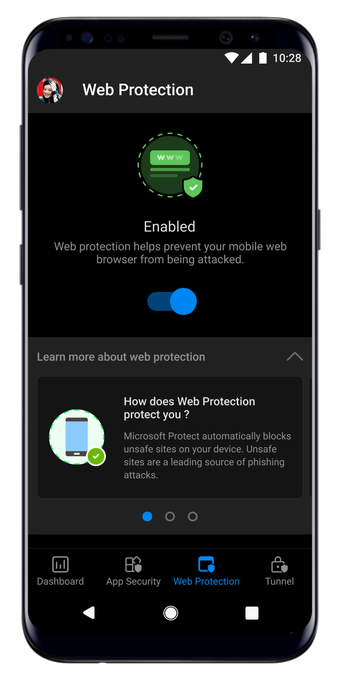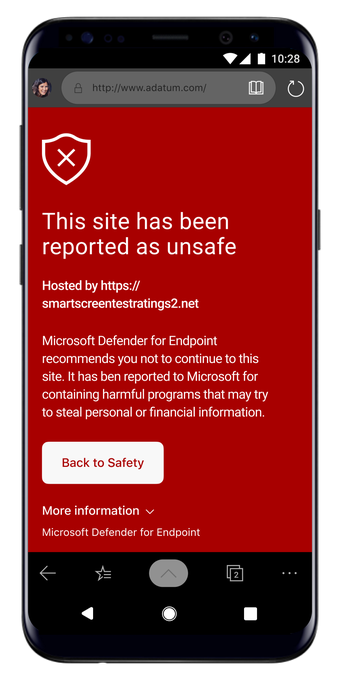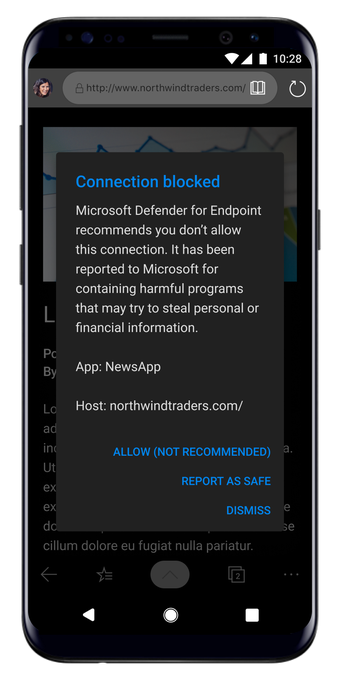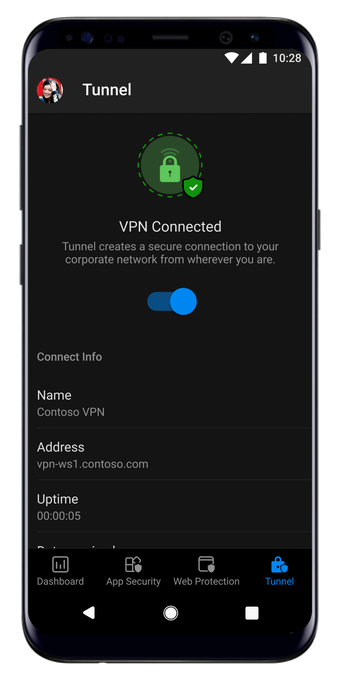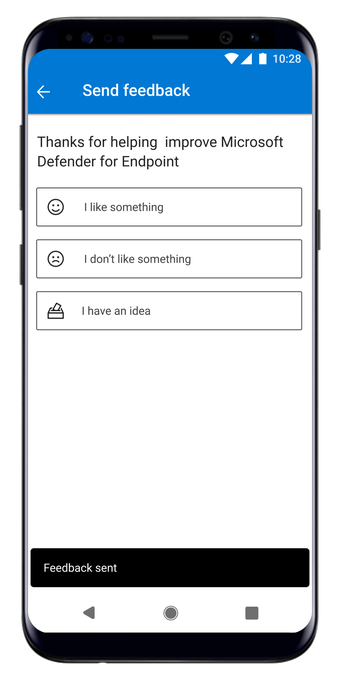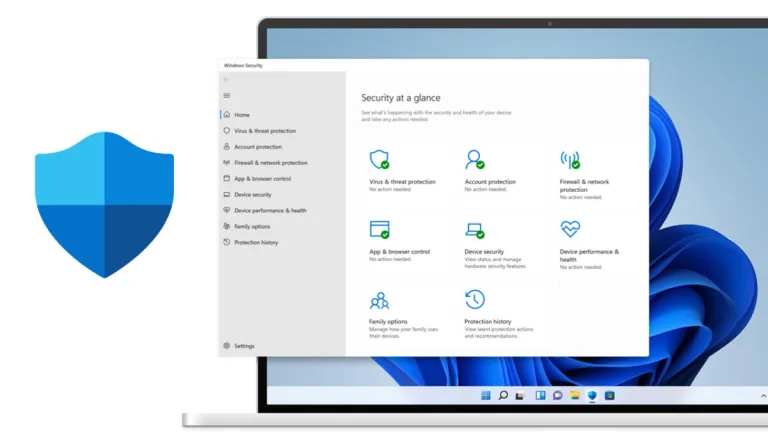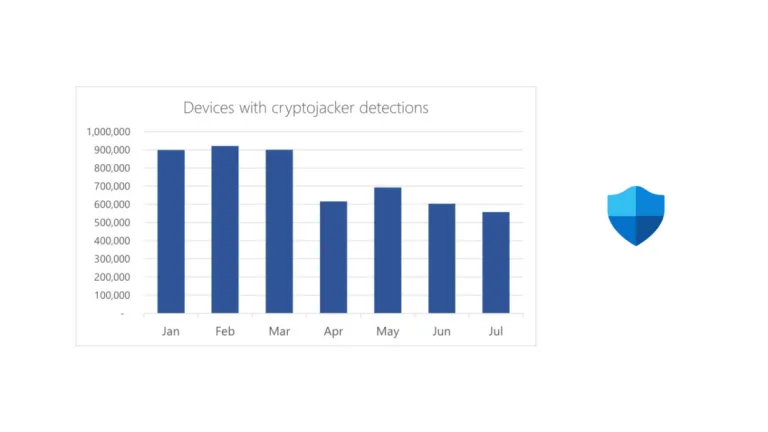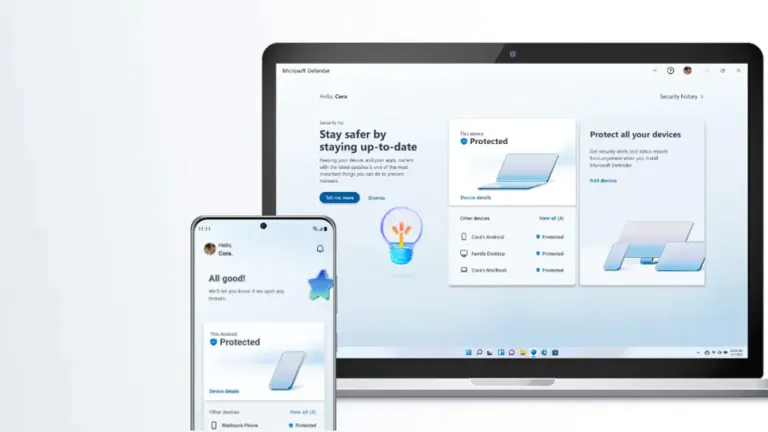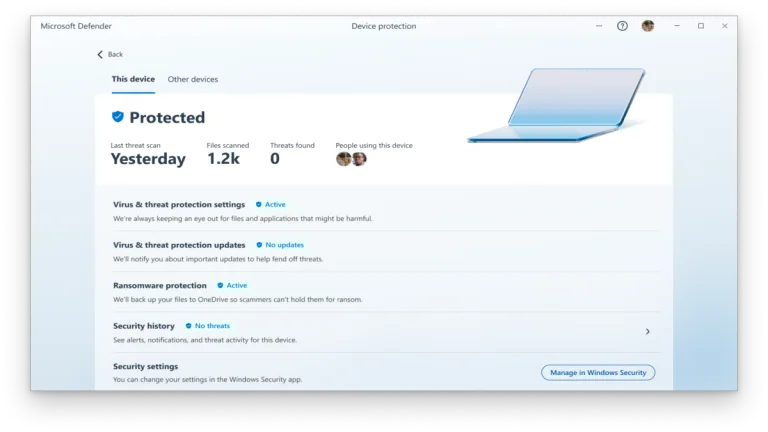Secure online protection across devices
Microsoft Defender: Antivirus is a free-to-download security and privacy suite that you can use for protection across multiple devices, from computers to mobile devices. With this tool, you can now get a centralized view that allows you to manage and monitor your devices’ security status easily.
It is equipped with antivirus and anti-phishing utilities that can safeguard you and your family from all the malicious threats on the web. Developed by Microsoft Corporation, Microsoft Defender: Antivirus can be a more comprehensive alternative to programs like Malwarebytes Anti-Malware, Avast Security & Antivirus, and DU Antivirus.
All-inclusive security suite
With Microsoft Defender: Antivirus, you can be confident as you browse deeply the web and manage your computer system intricately. The centralized view enables you to oversee the safety condition of each device you synced closely. Adding and removing devices can be done in a few simple taps to ensure the entire family's data will be seamless and easy to do.
This vigilant program takes continuous preventive actions even before a virus or malware reaches your device’s system. Through the constant antivirus scans that you can automatically or manually carry out, you can ensure that each application or simple feature in your gadget is carefully scrutinized for any potential threat. If you have trusted apps that you can reliably skip checking, you are free to do so.
On top of that, if significant changes are made to the synced devices, a notification will be sent to you in real-time. Once malware is detected, recommended actions that will best help keep your data and devices intact will be presented on your screen. Furthermore, security tips will also be posted from time to time. However, it does lack configuration options to customize security to your preferences.
Another key feature
As mentioned earlier, Microsoft Defender: Antivirus is equipped with protection against phishing, a widespread concern impacting individuals worldwide. Phishing, an online threat, involves attackers sending deceptive links through SMS or other channels. Clicking on these suspicious links poses a risk of account hacking. The anti-phishing feature of this app proficiently identifies phishing sites and apps, providing real-time alerts to ensure your account’s safety and prevent interaction with such links.
It is important to note that access to this app is limited to users with a Microsoft 365 Personal or Family subscription. Therefore, a Microsoft 365 Personal or Family subscription is necessary to utilize this application.
Never risk your device and data
Microsoft Defender: Antivirus offers comprehensive online security across various devices, providing a centralized platform for easy management. This free-to-download suite by Microsoft Corporation includes antivirus and anti-phishing utilities, safeguarding users and their families from online threats. The vigilant program conducts continuous preventive actions, automatically or manually scanning for potential threats. Real-time notifications and recommended actions enhance user protection, although customization options are limited. Notably, access to the app requires a Microsoft 365 Personal or Family subscription, ensuring a secure and seamless experience.